Guide to Bunnyhopping by Tonster
It is reproduced here for posterity. How to bunnyhop the Tonster way Welcome to Tonsters' Bunnyhopping Guide. This is a guide for all those people who want to learn how to use this valuable technique, and is written to be usable by newbies and veterans alike. There is a pack of demos to go with this tutorial so you can see what it is I am describing, and you can download it from HERE (2.7mb) (instructions on playing demos in the included readme.txt file). Unzip the demos as stated in the readme file before beginning.
Sufficient time has passed and version 1108 of TFC was released. This patch has reduced, but not removed, the effects of bunnyhopping. I leave it to you to decide whether this is Valve condoning it, or whether they were unable to reduce it any further without completely re-writing the Half-Life engine. So bunnyhopping is here and it's here to stay, and if you want to be able to do it, I'll attempt to explain how it works and what it does. What is Bunnyhopping? While defenders complain that bunnyhopping gives attackers an advantage as attackers can get back into the fray quicker and make more attack runs per game, it should be noted that the technique is also useful for defenders to get back into position quickly, or to catch up with a flag runner. It's a technique any serious player should learn, and whilst it's hard to learn at first, once you find the knack, it's really not that hard at all. How
does it work? The exploit combines all the above factors to produce a speed boost which increases your speed on every jump. The longer you do it, the faster you get. How do you Bunnyhop? The secret to this is that it is possible to jump the split second you hit the ground, and the timing is so fine that your speed is not actually reduced at all. You don't actually suffer any friction with the ground, but your jumps MUST be timed to perfection. If you hear the thud of your feet hitting the ground, you got it wrong. All you should hear is the little 'hup hup' noise your character makes as you jump. You only press the forward button to get moving, then you jump, release the forward button, and then you only need to press jump. Getting moving is the ONLY time in bunnyhopping you press forward. Make sure you've tried the above technique for a short while before moving on to the following section. It will help you understand the next bit. Now, if you're like me, you'll find that the timing of the jumps is just so fractional that it's as good as impossible to do. And yet I've seen people bunnyhopping under the most ridiculous pressure and still managing to time the jumps to perfection. It struck me that I was either a lot less skilled than I thought, or they were a lot more skilled than I ever would be. Turned out that neither was correct - they were getting help… The following script is the basis of most people's ability to bunnyhop. Bind it to the key of your choice, and place the script in all your class config (eg Half-Life\tfc\soldier.cfg) files as desired (you may not want the script for all classes, it's up to you). When I was first learning this technique, the one thing that took me ages to get over was letting go of the forward key. You MUST let it go or you won't pick up any speed.
Now, go back to the Rock2 yard and try again. This time, instead of jumping using the space bar (default key), use the key you bound the script to (mousewheel up if you haven't made any alterations). Press it each time just before you land and you should easily be able to hop forward only pressing forward to get you started. If you can't, there's really no hope.
Go back to the Rock2 yard and try this. Whilst hopping as in stage 1, now you're going to press left during your hops. Move forward, start jumping and do a couple of hops (without the forward button pressed), then press and hold left. At the same time look left also, at about 20-30 degrees each jump. This will make you turn in a circle whilst hopping. If you are doing it correctly then you should start picking up speed. Watch the hop2 demo to see what I mean (in the console type playdemo hop2). Keep trying until you can move forward, hop, strafe and look left with ease. Also learn how to do it strafing and looking right. It's an important thing to remember, that whichever way you strafe, is also the way you turn the mouse to face. Face into the turn, and do it smoothly. What you always want to avoid is turning too far. If you turn too far you will start moving against your own momentum and will suddenly lose all your speed. It only takes a slight misjudgment, a moment's packet loss, or touching anything other than the floor to bring you to a sudden halt. Bunnyhopping is best used in the open, but I'll tell you later how it can be used in confined spaces. Stage
3 - Strafing in both directions Stage
4 - Corners, corridors, doors and ramps Corridors are only a problem if they are narrow. Corridors such as the 2fort basement (watch demos hop5 & hop6), or the Rock2 corridors (demos hop4), are wide enough to bunnyhop in just by reducing the amount you sweep left and right. You'll gain less speed, but you'll maintain any speed you had. Narrower corridors mean you can't start bunnyhopping in them, there just isn't enough room to make it worthwhile. But if you reach one having bunnyhopped, then you can maintain your speed simply by just hopping forward as you did in stage 1, without any strafing, then resume strafing when you exit the narrow corridor (demo on Stowaway_l - demo7). Ramps and inclines are both your friend and your enemy. If you jump down a slope you'll pick up speed without the need to strafe, if you're going up a slope it is possible to maintain speed, but it is very hard. For example, trying to hop up the 2fort ramps is difficult, and nigh on impossible I find, but on Badlands the slope leading down to the front door of the bases can get you into the base at high speed, provided the front door is open. Closed doors are a problem, you'll get to them at such speed that they won't open quick enough for you to go through whilst maintaining your speed. What you can do is go close to them and then hop away while they open, then turn around and hop through the open door. Important
Notes: 2. In version 1108 Valve have reduced the effects of hopping. You will find that once your character hits a certain speed they will suddenly drop back to normal speed. I'm told that the speed limit is 150% top speed, so that when you go 151% faster than you should be able to, you will suddenly return to normal speed. You will notice that happens a lot in the demos above. So if you find yourself suddenly losing your speed, you know why. 3. Conc skimming is no longer possible. This was a similar technique when a player would do a conc jump, then use the momentum from the jump when he landed to travel at very high speeds. However, with the 1108 patch, this ability has been removed. After a conc jump you will be brought to normal speed immediately. Anyway, happy
bunnyhopping. |
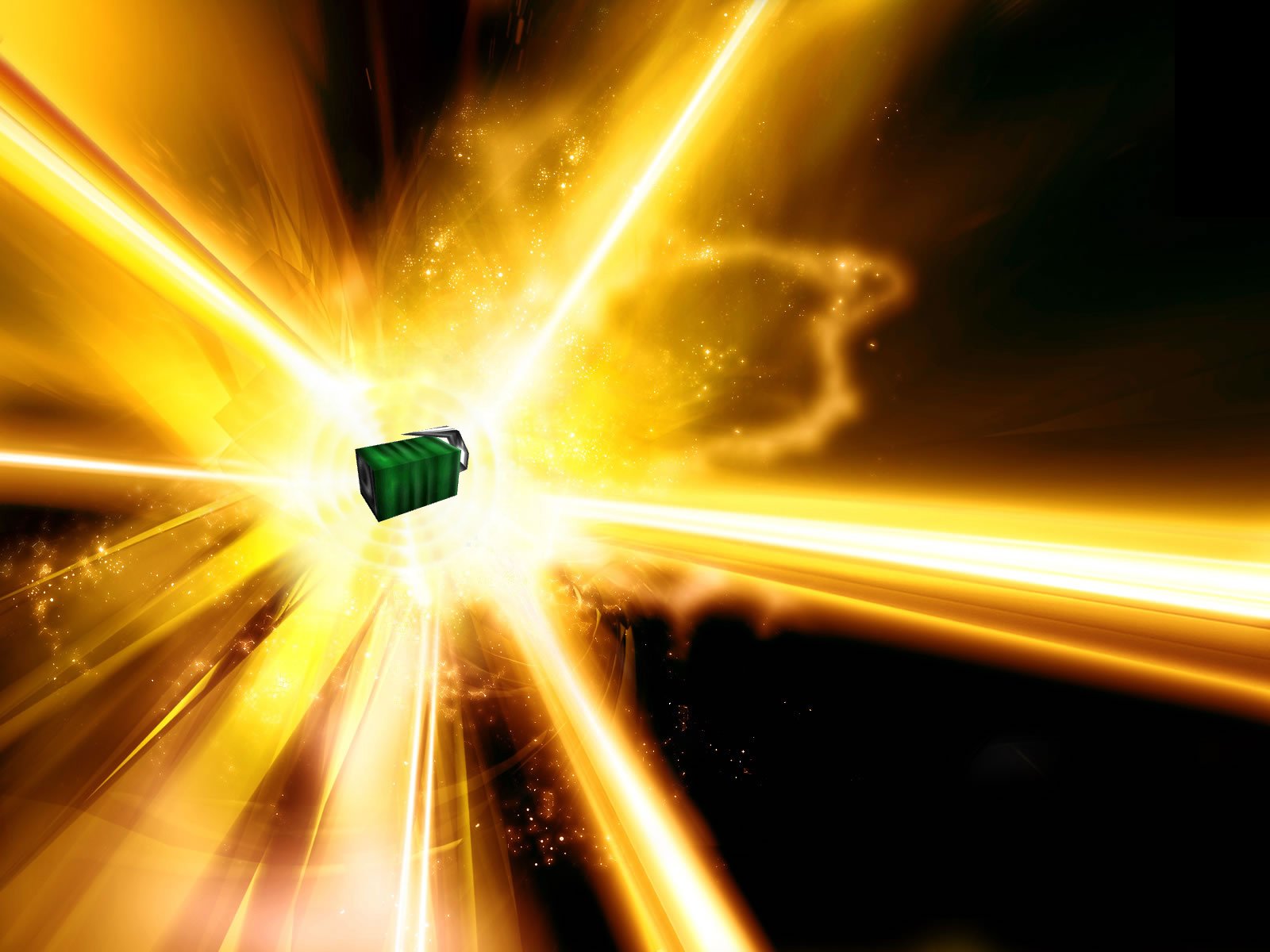
|